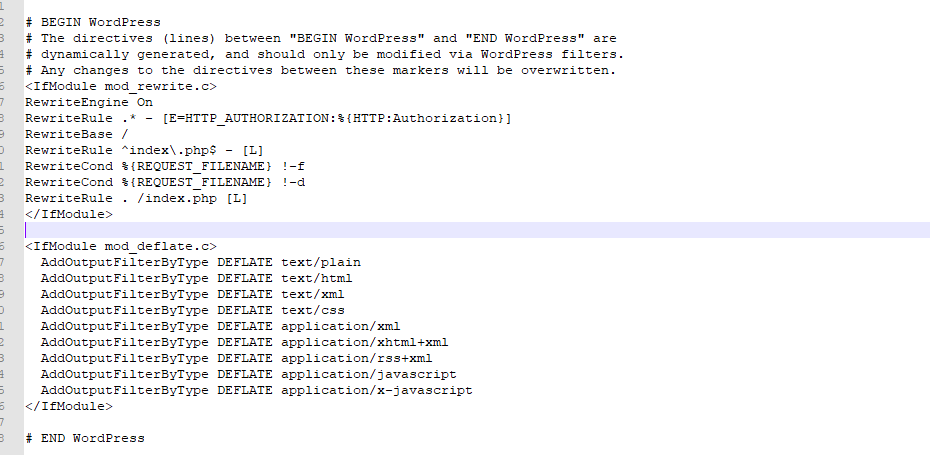In the digital age, speed is everything. Whether it’s loading your favorite video, shopping online, or browsing a blog, faster is always better. For WordPress site owners, ensuring your site loads quickly is crucial to keeping your visitors happy and engaged. One effective method to improve your site’s loading speed is by enabling Gzip compression. Gzip compresses your website’s files before sending them to the browser, significantly reducing transfer time. Here’s a simple guide on how to enable Gzip compression through your WordPress site’s .htaccess file.
What is the .htaccess File?
The .htaccess file is a powerful configuration file used by the Apache web server. It allows you to make various site-wide changes, including security enhancements, URL redirections, and, importantly, enabling Gzip compression.
Enabling Gzip Compression
To enable Gzip compression, you’ll need to edit the .htaccess file located in the root directory of your WordPress installation. It’s crucial to back up your .htaccess file before making any changes. Here’s how you can enable Gzip compression:
- Access your WordPress site’s root directory using an FTP client or through your hosting provider’s file manager.
- Find the
.htaccessfile and edit it. If you’re using a text editor, make sure to download the file first. - Copy and paste the following code snippet at the end of your
.htaccessfile:
<IfModule mod_deflate.c> AddOutputFilterByType DEFLATE text/plain AddOutputFilterByType DEFLATE text/html AddOutputFilterByType DEFLATE text/xml AddOutputFilterByType DEFLATE text/css AddOutputFilterByType DEFLATE application/xml AddOutputFilterByType DEFLATE application/xhtml+xml AddOutputFilterByType DEFLATE application/rss+xml AddOutputFilterByType DEFLATE application/javascript AddOutputFilterByType DEFLATE application/x-javascript </IfModule>
This code checks if the mod_deflate module is available on your server, which is responsible for the compression, and applies it to various types of content, including HTML, CSS, and JavaScript files.
Conclusion
By implementing Gzip compression, you can dramatically reduce the size of your site’s files, leading to faster loading times and a better user experience. It’s a simple yet effective way to improve your site’s performance with just a few lines of code. Remember, a faster site not only pleases your visitors but also contributes to better search engine rankings.
Views: 1